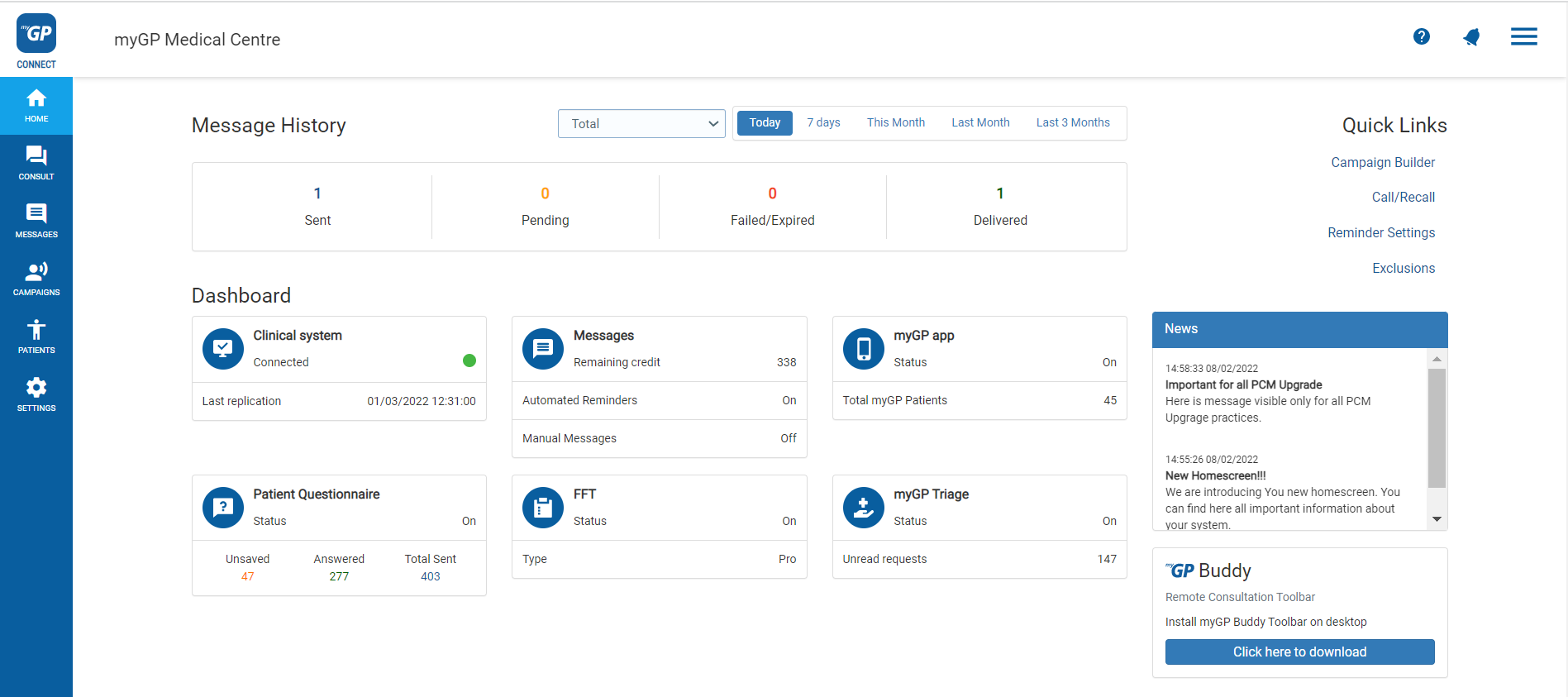Any Triage Requests can be archived in order to organise older enquires off the Triage inbox area.
In order to action this, please do the following steps:
- Log in to myGP Connect
- From Home page click on the Messages tab
- Select Triage Request within the Inbox subsection
- This will bring you to the Triage Request page to monitor requests:
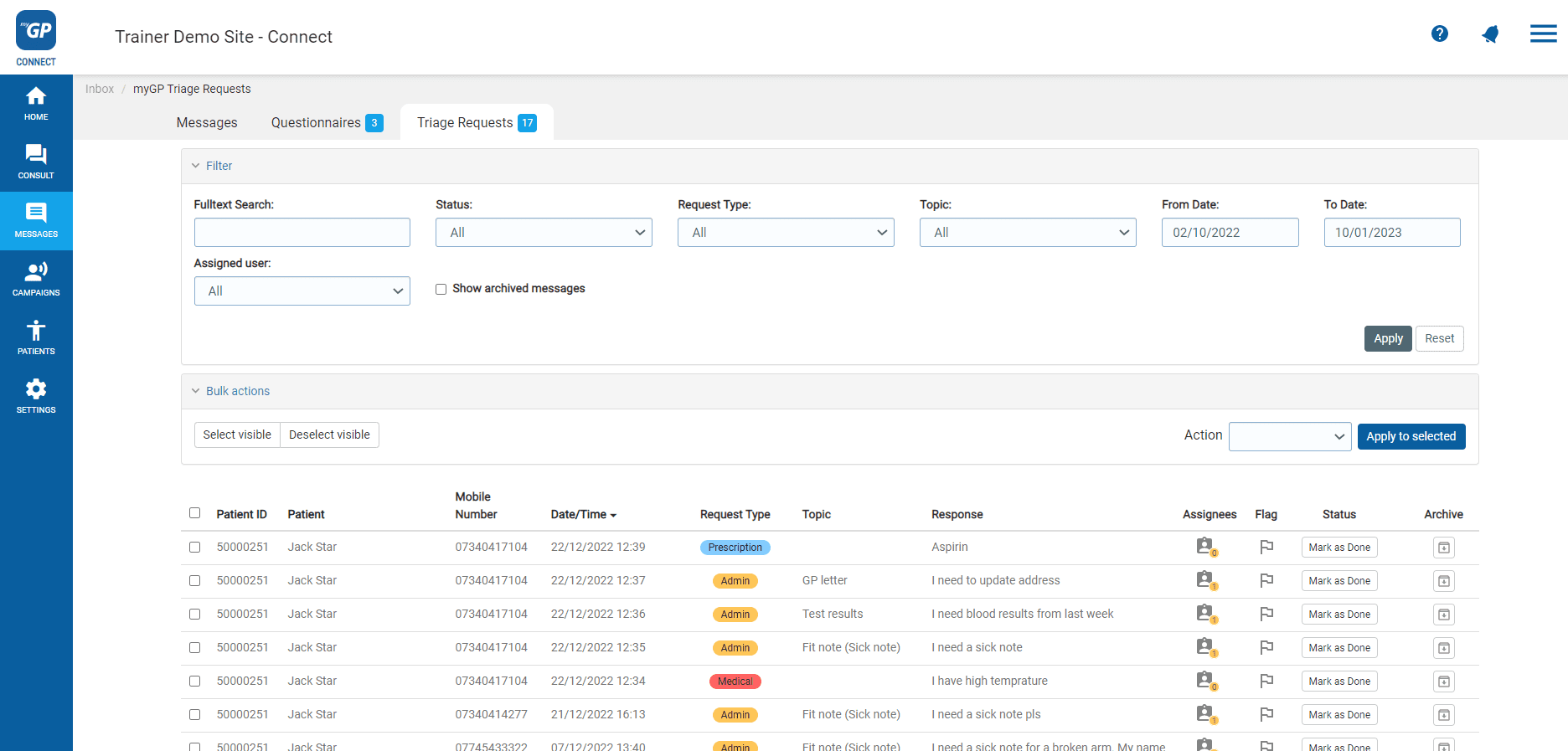
- Refer to the Archive column on the specific request
- Click on the Archive icon
- A consent pop-up will appear
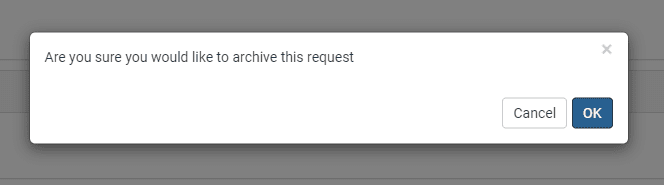
- Click OK
- Your request will disappear from the active list
If you wish for request to reappear follow these steps.