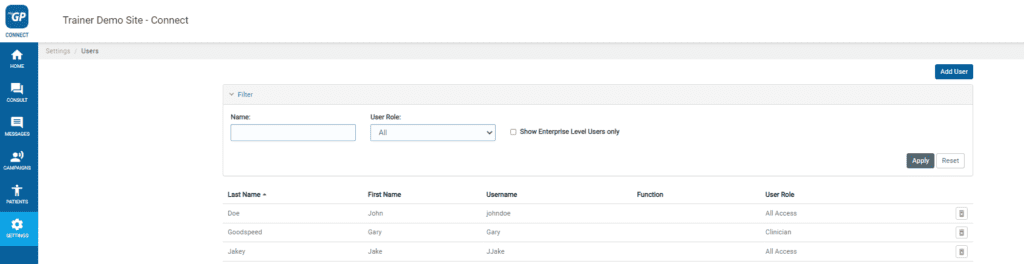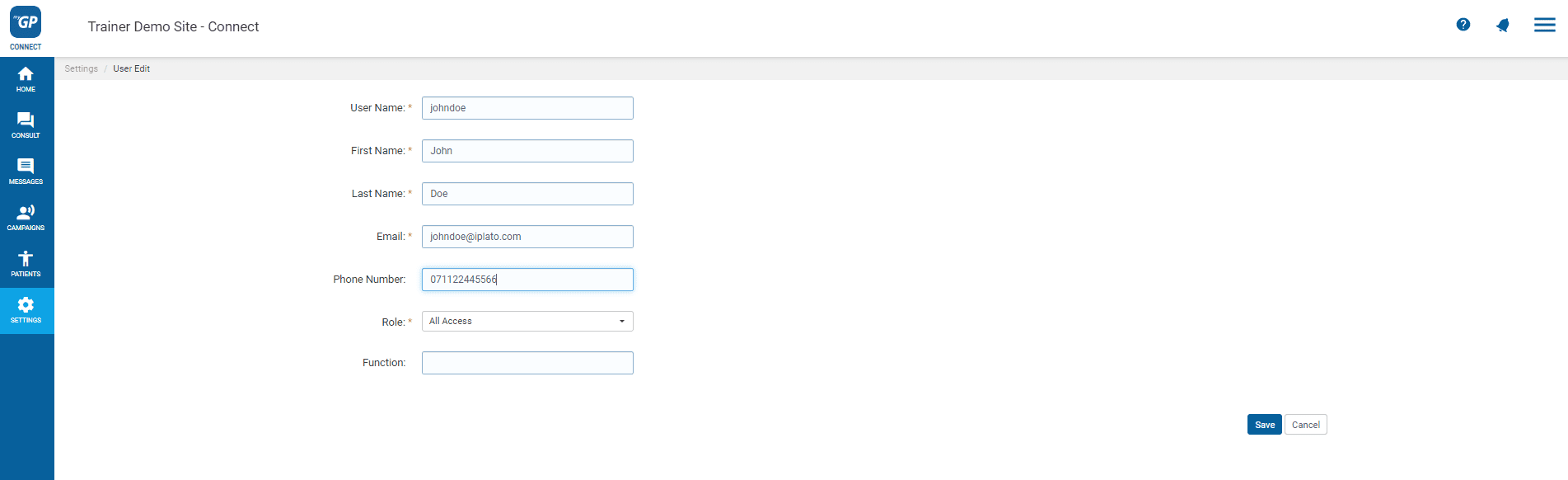If you need to adjust any of the settings within your User Account, please do the following steps:
- Log in to your myGP Connect system
- Click on Settings from the left-hand side menu
- Click on Users
- Find your User account from the list and click on it
- To help make logging into your account more secure, we have added Multi-Factor authentication (MFA) also known as 2-Factor authentication
- We recommend adding a Mobile Number to your User account to make 2-Step authentication as quick as possible for you
- Make any necessary changes to your account and then click Save
Important note: We will only ever use your mobile number for the purpose of MFA.
- To log in using MFA for the first time, CLICK HERE
- For more information about MFA, you can visit the NHS webpage on MFA