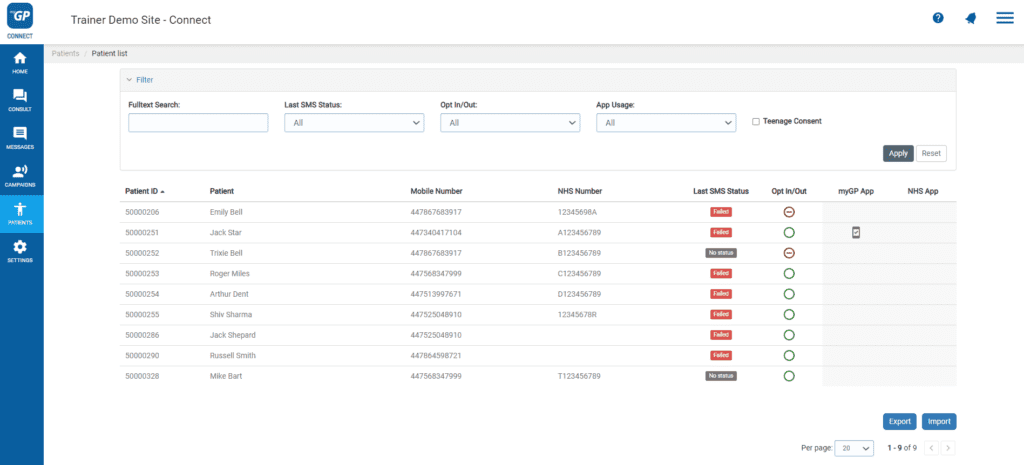By default, all mobile registered Patients that have opted to receiving text messages will receive the myGP Recruitment Campaign if your practice signs up.
If there are patients that wish to receive regular text messages from your practice, however, wish to opt out of the myGP Recruitment messages, please follow these steps:
- Log-in to myGP Connect
- Select Patients from the left-hand side menu
- Now search your specific patient up via the Search Box
- Then click on your patient’s entry
- This will bring you to their Patient Detail page
- Flick the myGP campaign opted out switch
- It will switch from grey to blue