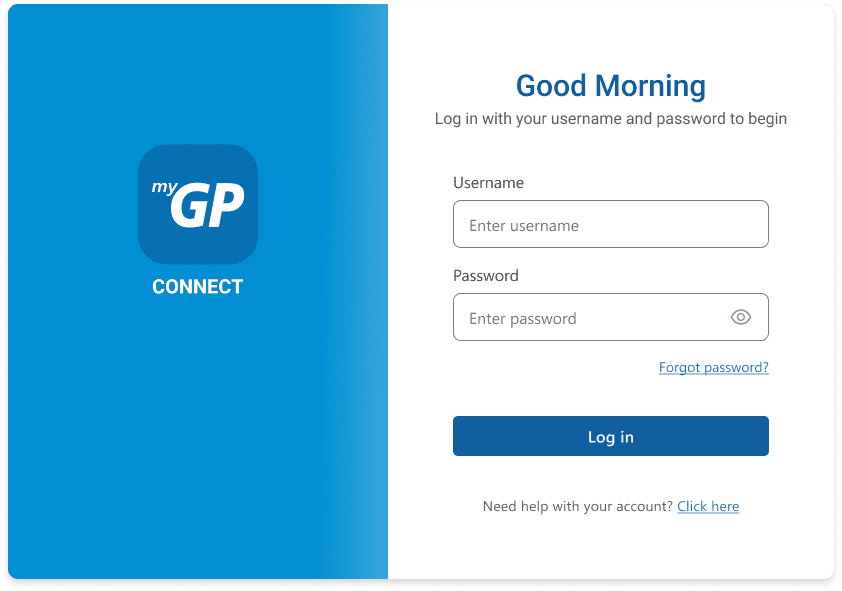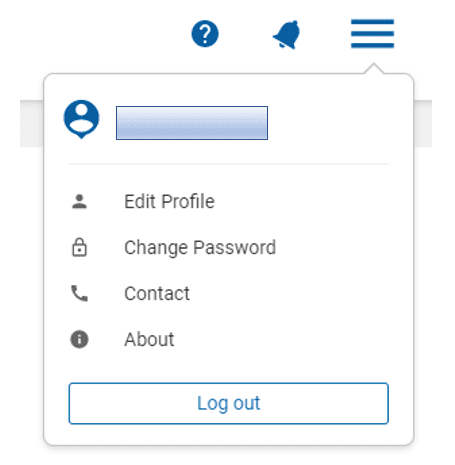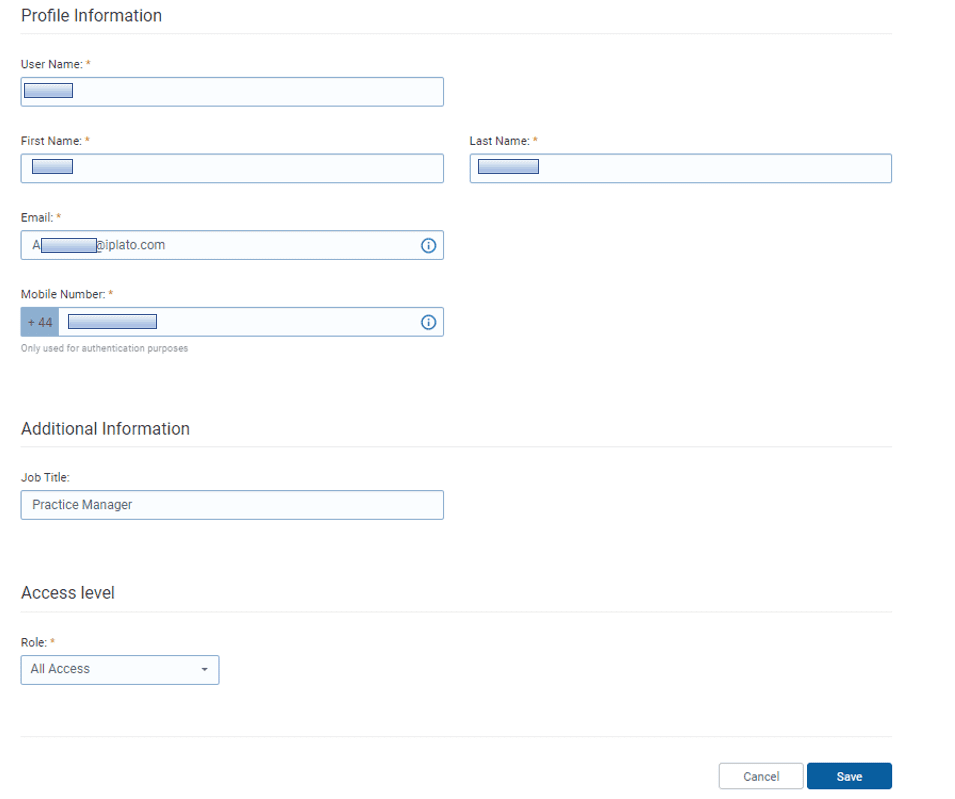To easily set up Multi-Factor authentication (also known as 2-Factor authentication) you will need to have either your mobile number or email listed in your iPLATO user account.
Adding my mobile/email to my user account
To add your mobile or email to your user account:
- Go to your myGP Connect log in page
- Log in with your Username and Password
- Click on the three lines on the top right corner of your screen
- Click Edit Profile
- Add or update your Mobile number and/or Email
- SMS is our preferred method for MFA (2-Factor authentication)
- We will only ever use your mobile number for the purpose of MFA
- Click Save
IMPORTANT – To protect your privacy, we do not display your mobile phone number to any other Connect user. Only you can view and update your mobile phone number.
Congratulations, you are now ready for MFA. Well done.