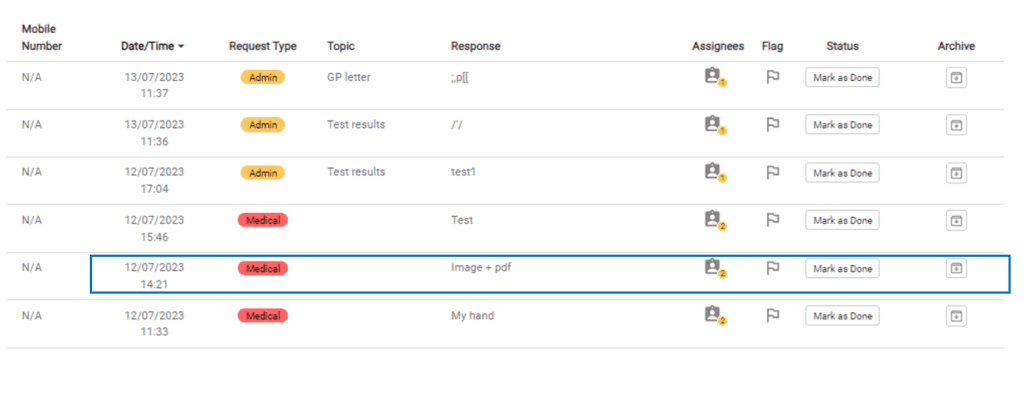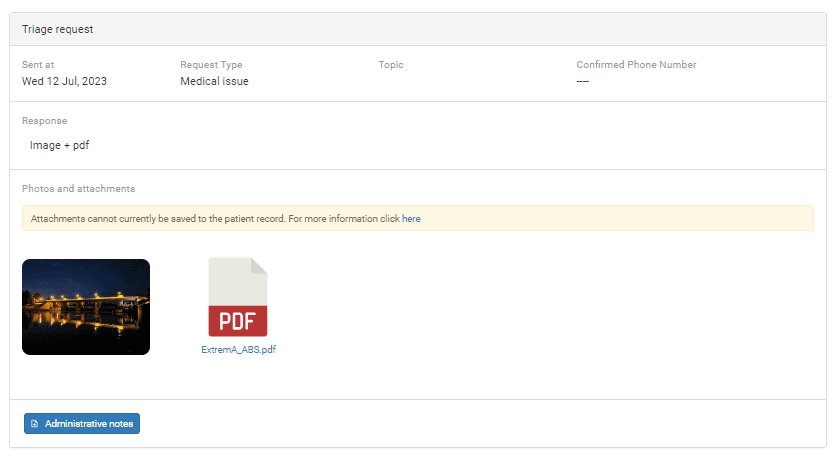If a patient has sent you an attachment in their Triage request, you will be able to view this in your iPLATO Connect system.
How to view the attachment
- Log into your iPLATO Connect platform
- Go to Messages>Triage requests
- Select the entry with an attachment
- You can now view and download the attachments