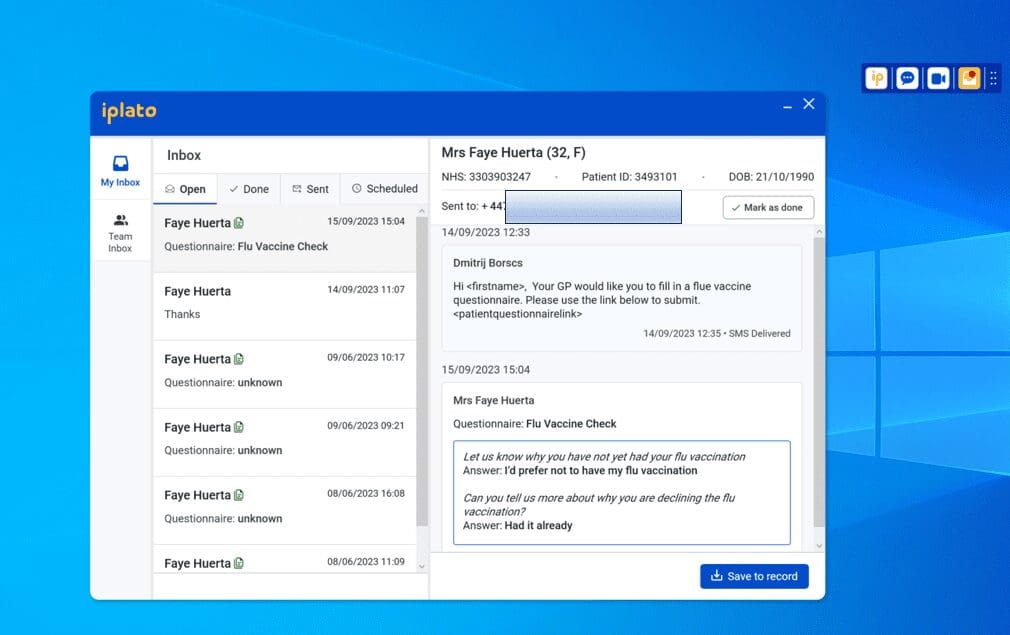You can access your Inbox anytime by clicking on the inbox logo
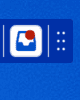
Your Toolbar inbox allows you to:
- See a patient reply if you have allowed them to respond
- See the patient’s attachments (like an image)
- See answers to Patient Questionnaires you have sent
- Save the answers from Patient Questionnaires directly into your clinical system
- See the inbox from other clinicians at the practice
- Mark the message as DONE to show its been actioned
- See the items you have sent
- See items you have set to go later