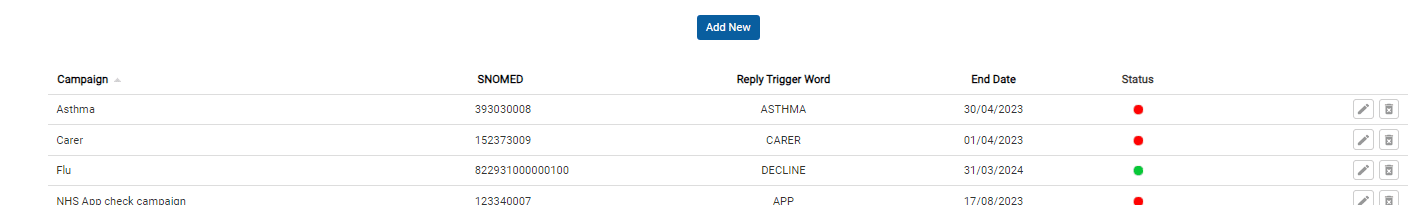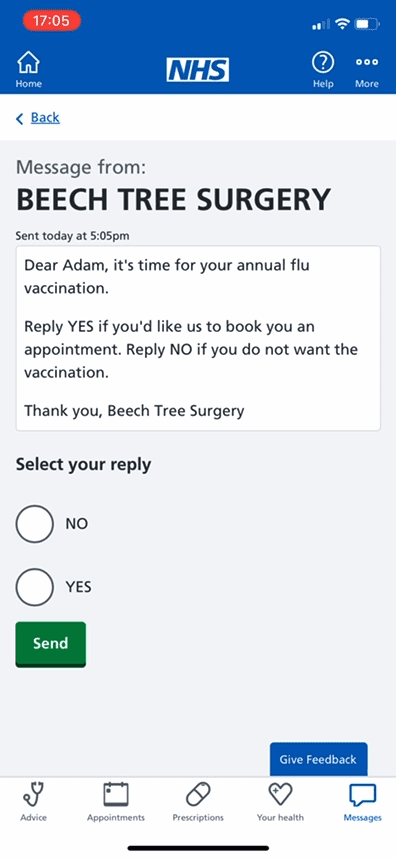You can now send any type of manual message to your patient via the NHS app
The patient needs to have downloaded the NHS app and switched on notifications.
Click here for details on how to find out from your Connect system which patients have done this and which have not.
What are keyword replies?
- Do you want your patient to respond to your message but only with a controlled, one-word response? This is a keyword reply.
- For example, all your seasonal flu invites could be keyword reply messages, as many practices use the word DECLINE as a Keyword reply.
- Keyword replies are what you know as Trigger words in your iPLATO Connect system. If you have set up an active Trigger word on your Connect system, this will act as a Keyword reply for you when you send a message from iPLATO to the NHS app.
- Below is a video of how this will work, using just a simple DECLINE option.
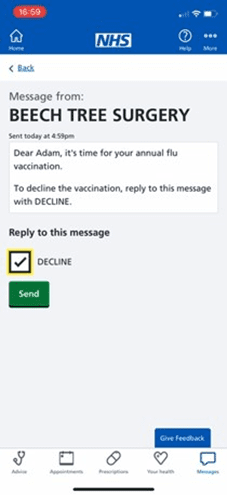
How does this work? Setting up Trigger words
- For keyword replies to work, you will need to have activated your chosen keyword reply word in your iPLATO Connect system
- Below is a screenshot of your iPLATO Connect system, it shows your Trigger words.
- Of the 4 examples below, only the word DECLINE would function as a Keyword in the NHS app, as it is the only one that is active (shown with a GREEN dot)
- Click here for a guide on creating your reply trigger words.
Multiple responses
- It is possible to give your patient multiple-choice Keyword responses, below is an example. TOP TIP: The above is an example only, we would recommend NOT using words like yes and no, as they are common words.