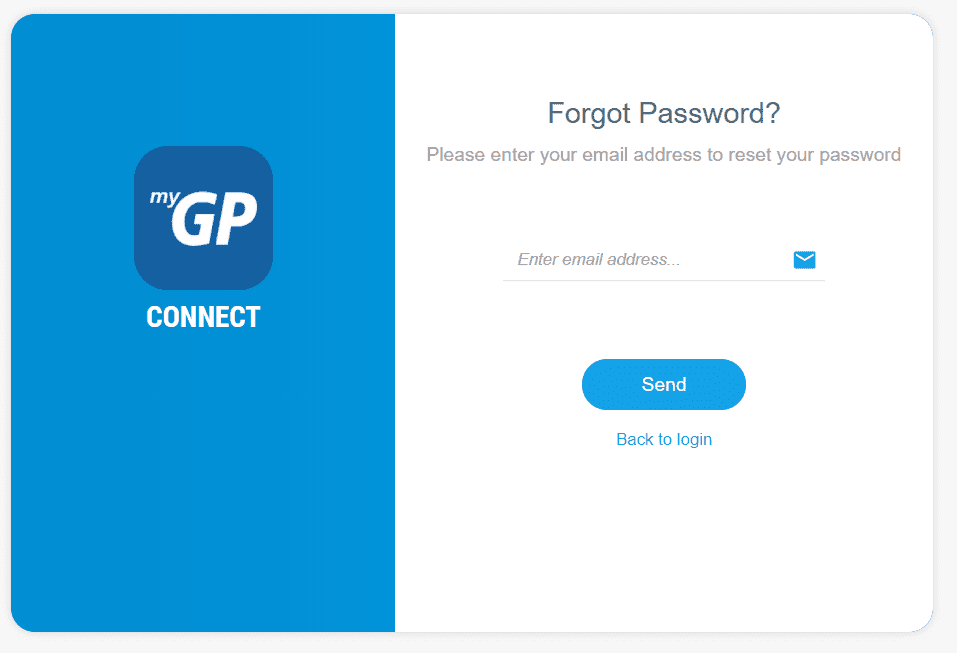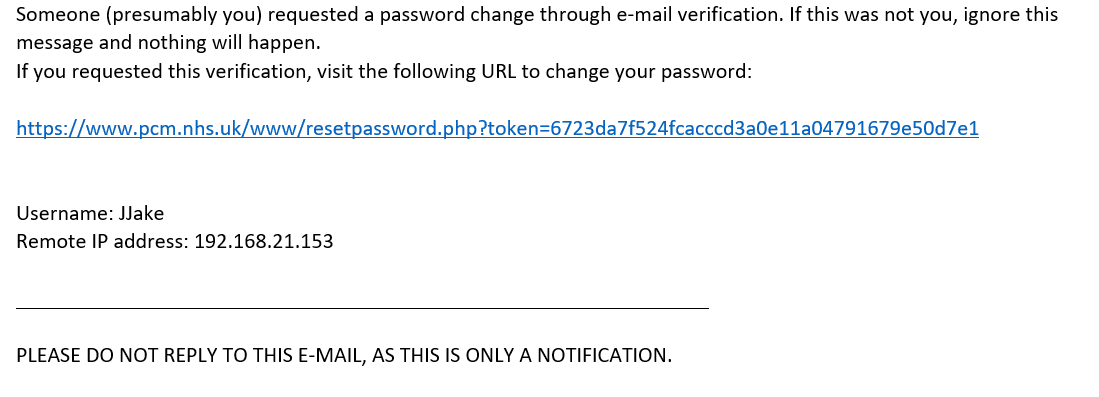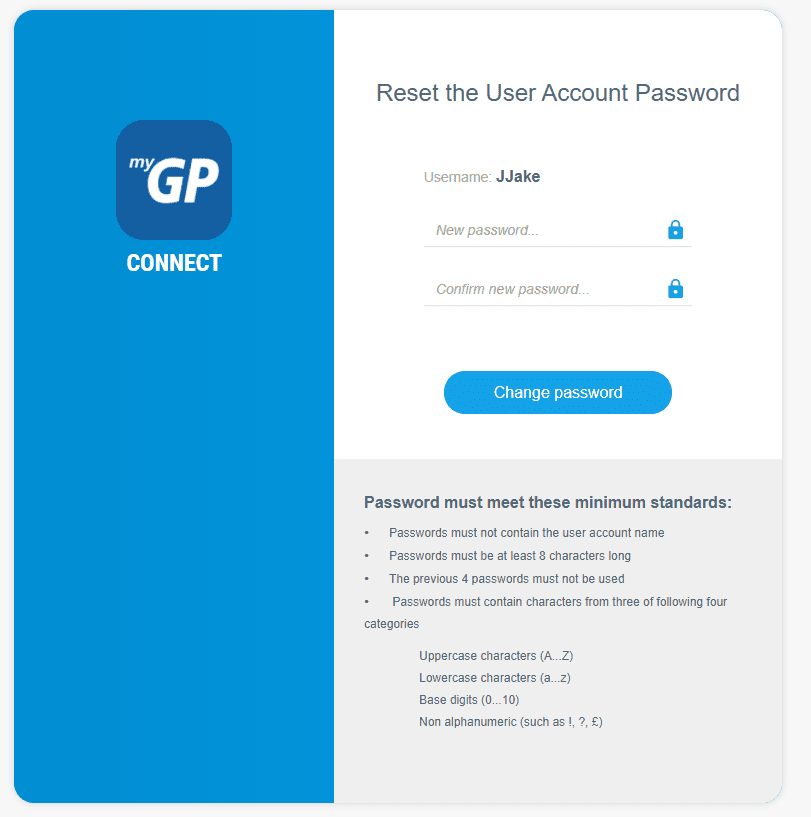If you have forgotten your password to log into myGP Connect, you can reset your password to regain access. Please follow these steps:
- Go to www.mygpconnect.com
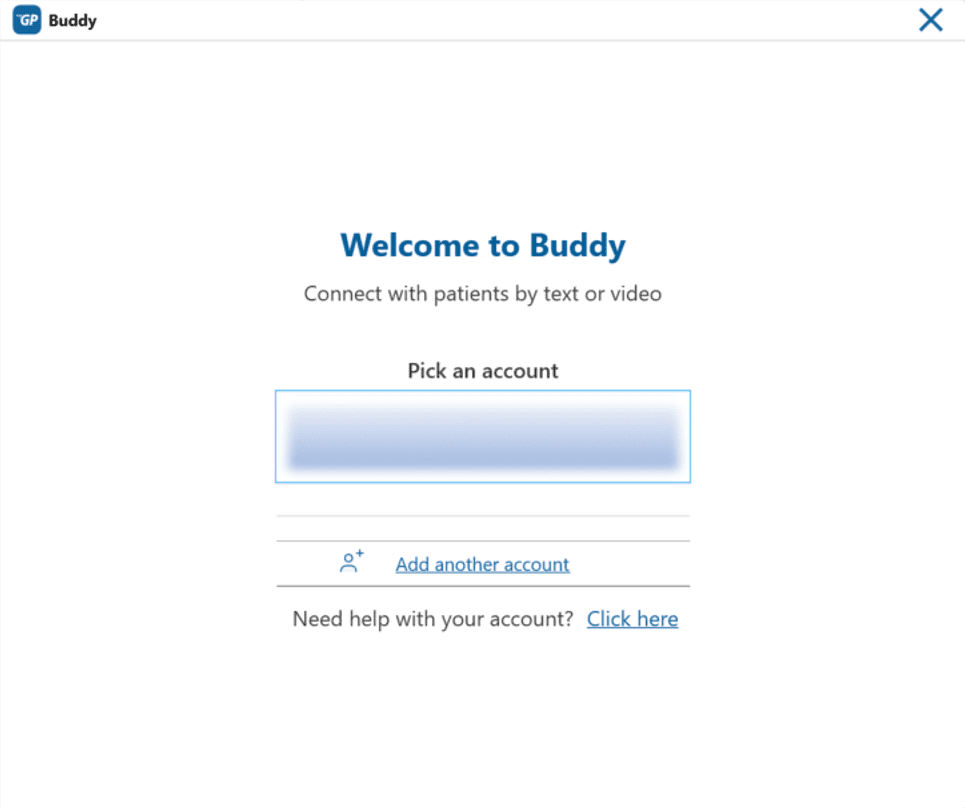
- Click Forgot Password?
- Enter your email address and click Send
- It will confirm with a notification that Your password has been sent to your email address
- Access the automated email sent to your account. You will see the following message:
- Click on the URL link within the email to reset your password
- It will bring you back to myGP Connect:
- Input a new password and click Change Password
- You will then see a confirmation page with stating Password Change Successful
- You will now be able to login into myGP Connect using the new password