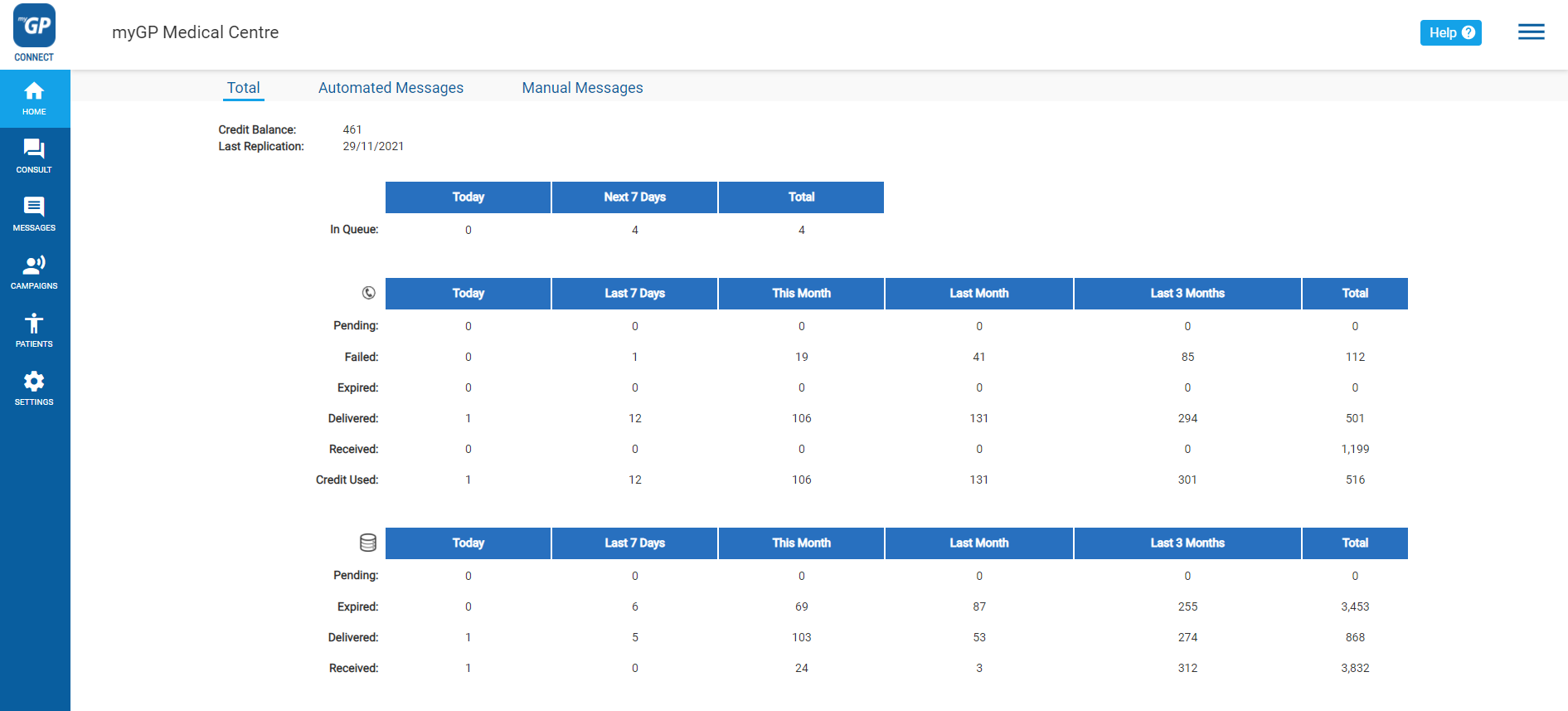The Summary page is the first page you will be defaulted to after logging in to your myGP Connect system.
Here is a breakdown of what each element means:
- Credit Balance: your current amount of credits to send out SMS texts
- Last Replication: the last date that your clinical system and myGP Connect synched
- In Queue: any message in Outbox that have been generated and are awaiting to be sent out
The column represented by the Telephone Receiver icon, displays any traffic from you regular SMS texts:
- Pending: any messages that are in process of being sent
- Failed: any messages that been cancelled due to the receivers contact number not being valid
- Expired: any messages that have been cancelled due to the receivers phone being switched off for over 72 hours
- Delivered: any messages that have been successfully delivered
- Received: any messages that your practice have received from a message reply
- Credits Used: a breakdown of how many credits have been used
The column represented by the Coin Pile, displays any traffic from your Data Messages:
- Pending: any messages that are in process of being sent
- Expired: any messages that have been cancelled due to the receivers phone being switched off for over 72 hours
- Delivered: any messages that have been successfully delivered
- Received: any messages that your practice have received from a message reply