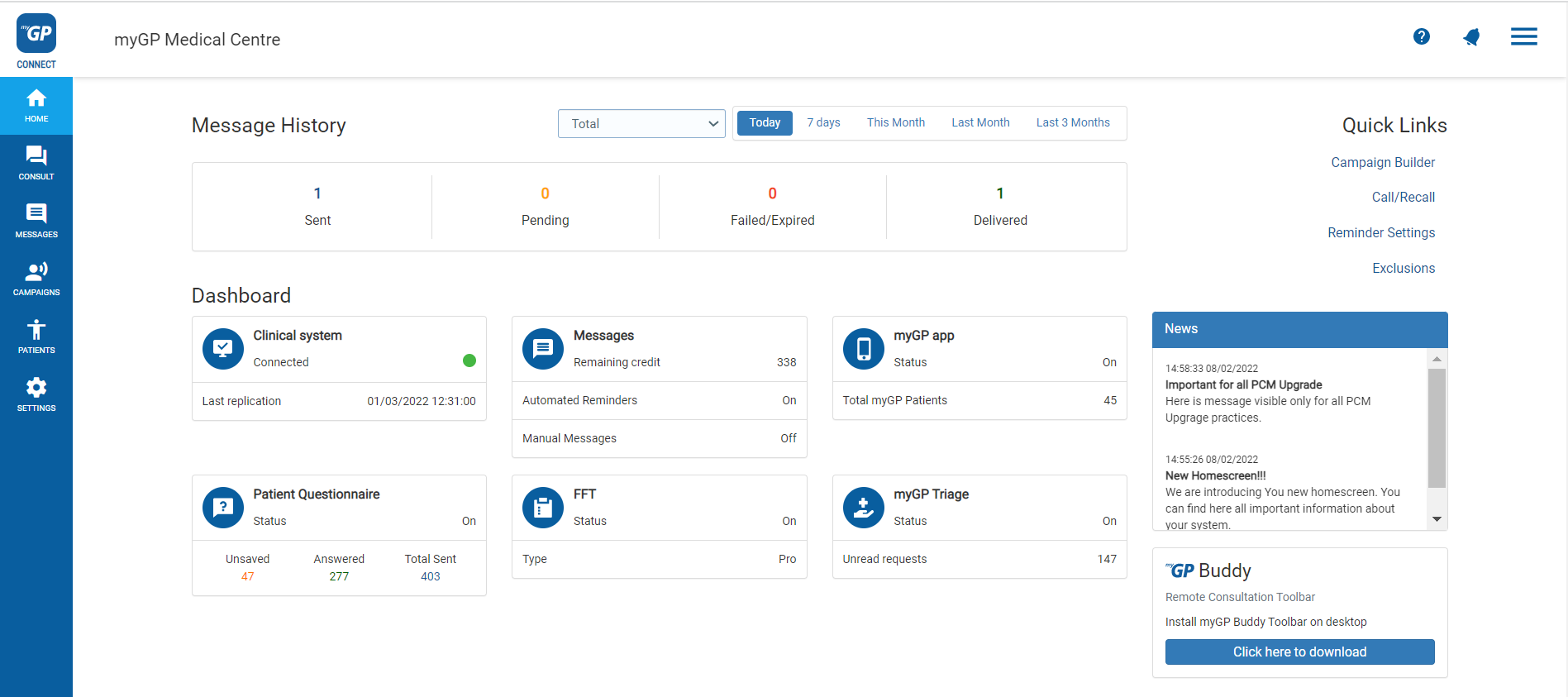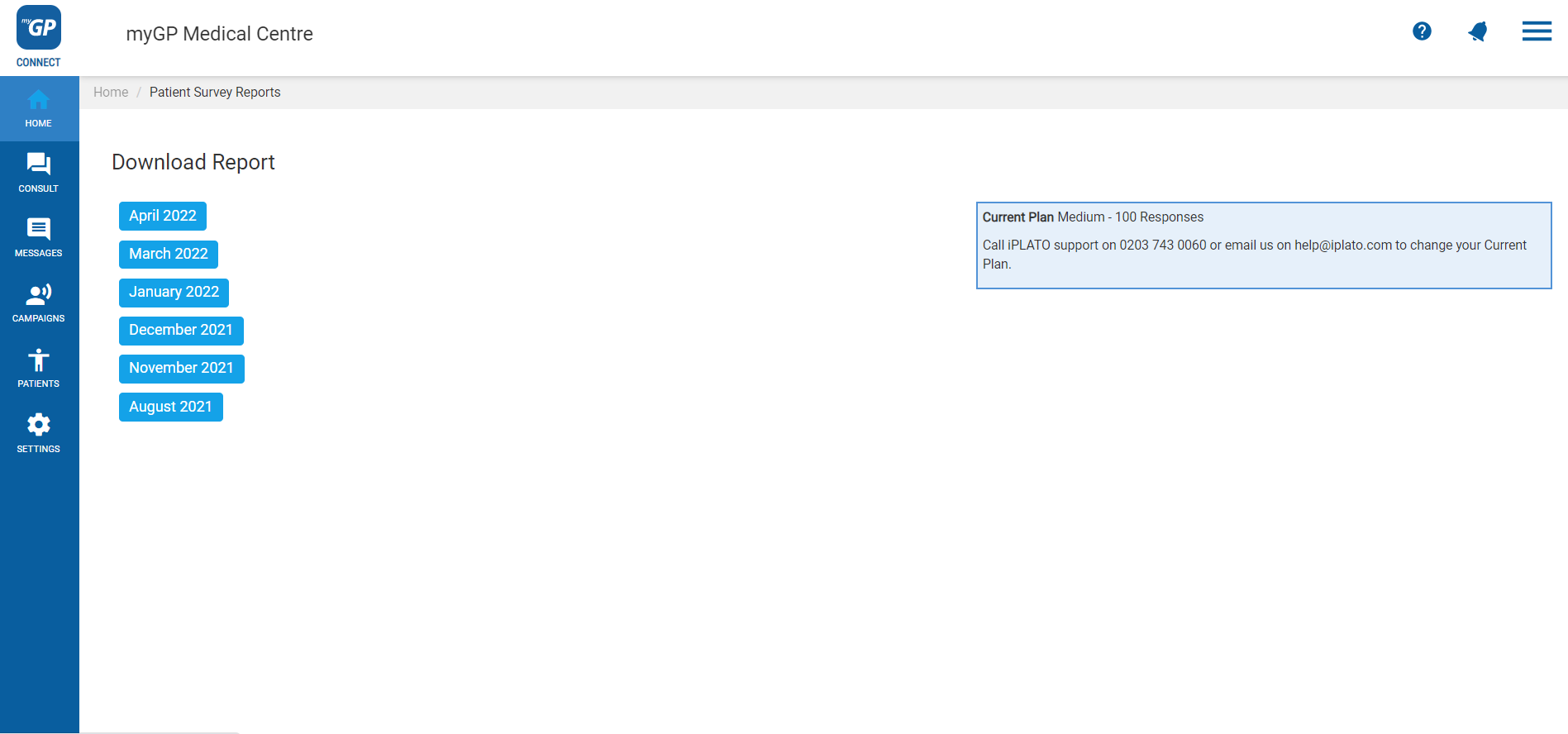If you have activated FFT PRO, the set amount of Friends and Family Survey responses will be formatted into a downloadable PDF file.
In order to access this document to reference and download, please do the following steps:
- Log in to your myGP Connect system
- Click on Home tab found on the left-hand side menu
- Click on Patient Survey Reports
- This page will store any past reports labelled by their month
- To download Report, simply click on specific month and it will download automatically as a PDF on your desktop.