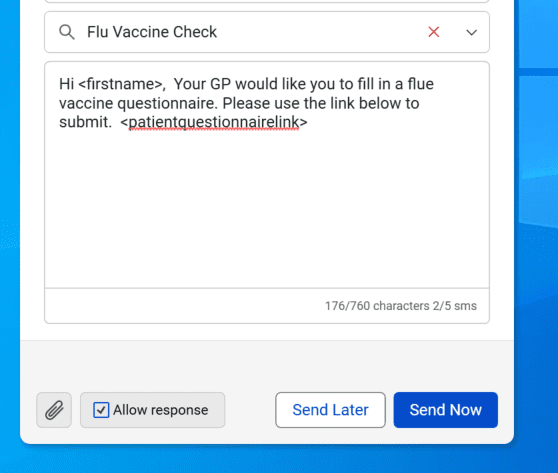To send a Patient Questionnaire:
- Select the patient in the clinical system
- Select the SMS icon on your Toolbar
![]()
- From the category search, look for your chosen template and select it. Try just typing the first 3 letters of what you want to send, and the text of the template will appear automatically for you.
- Chose to Send now or Send later
- All done!
Tags: