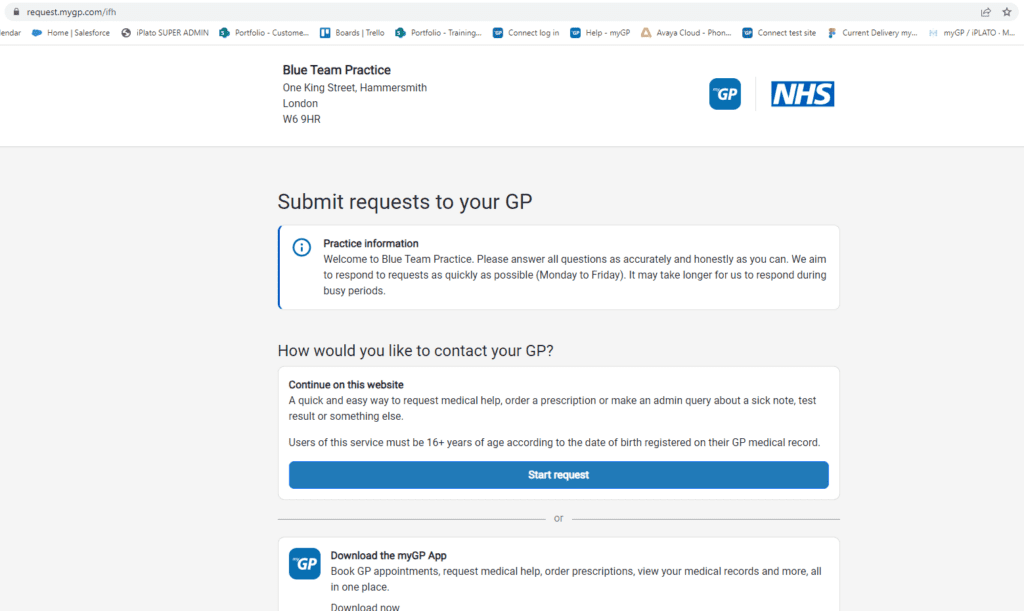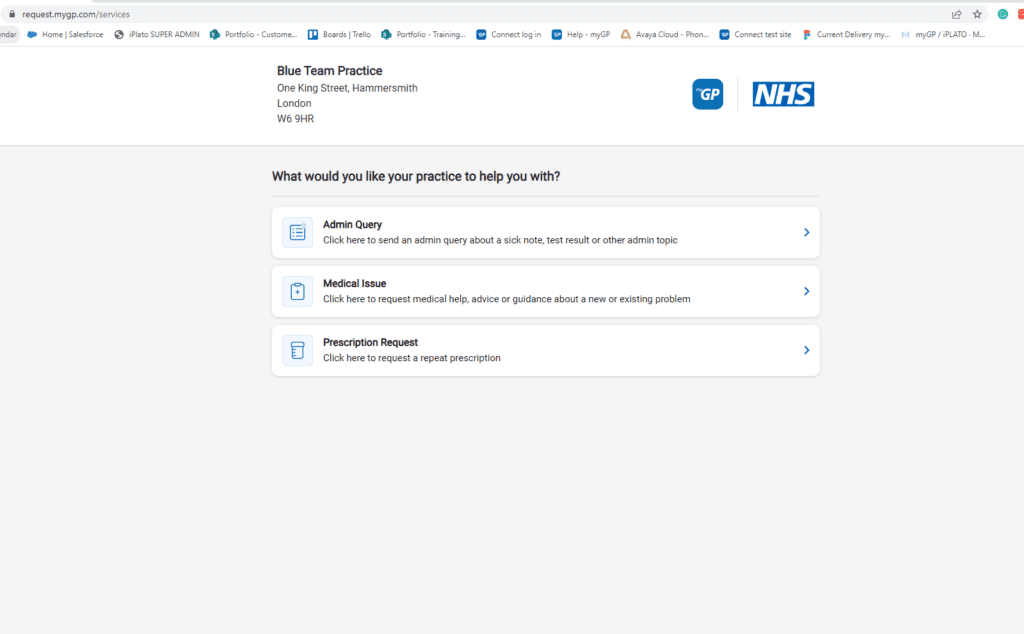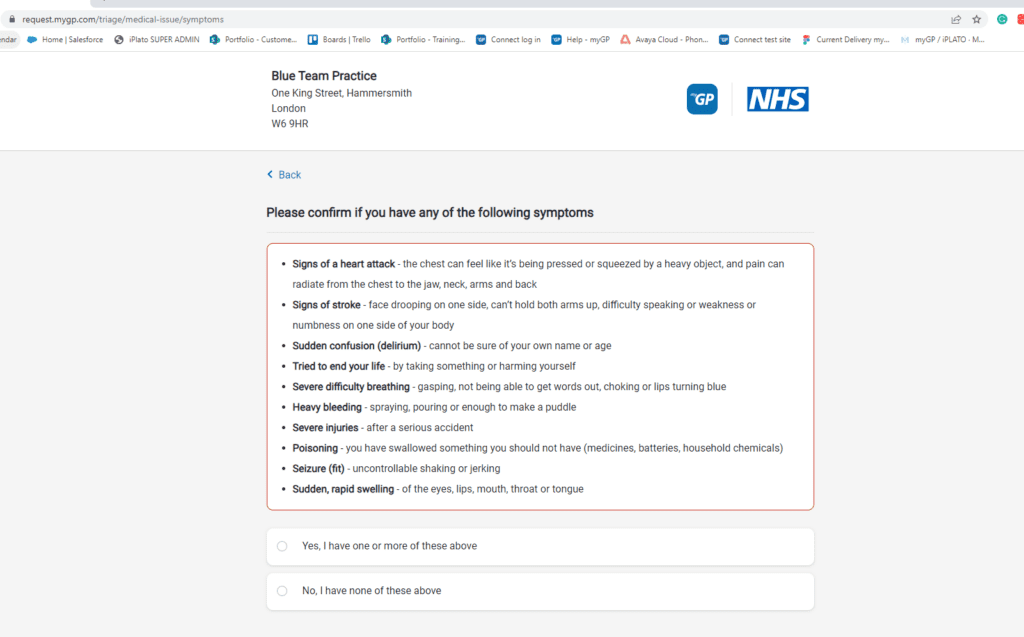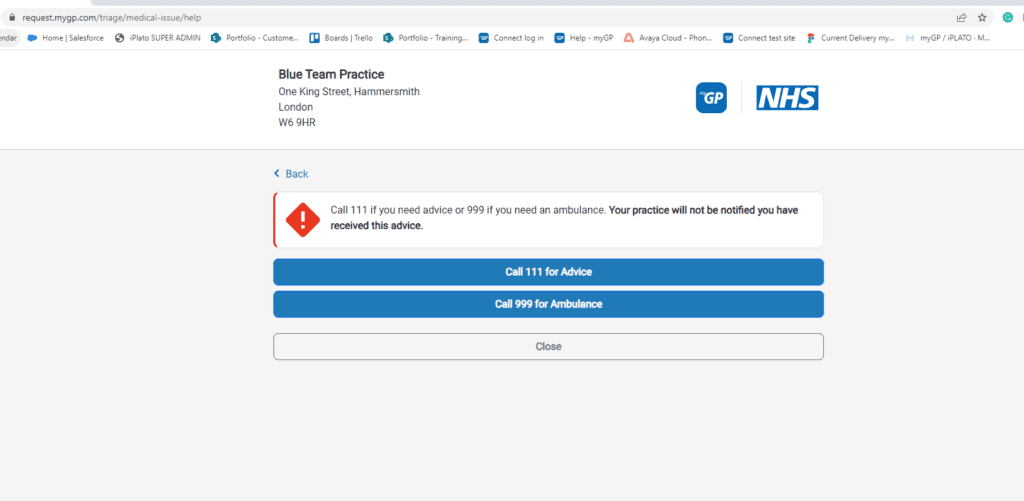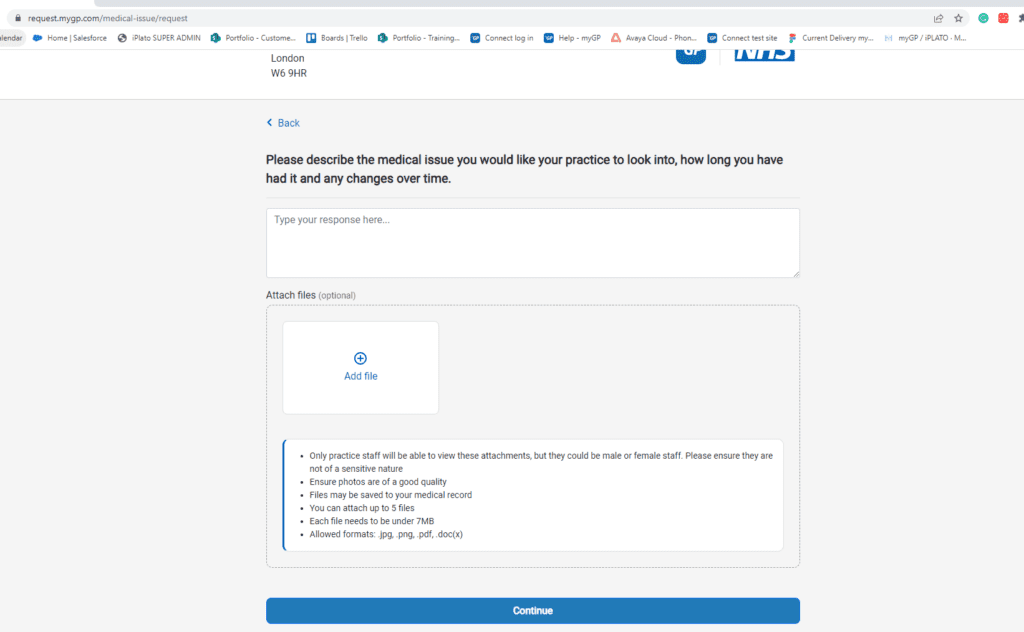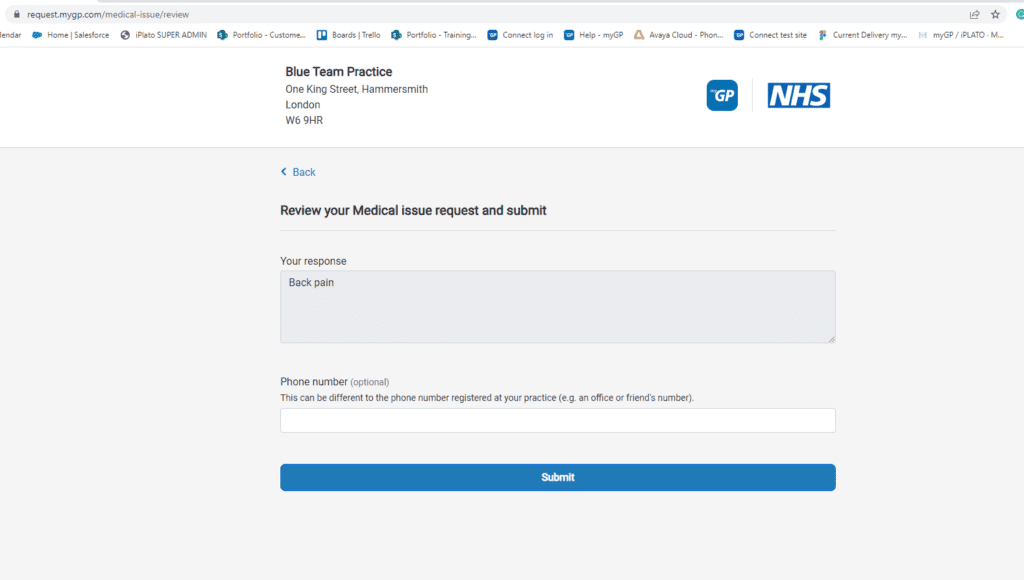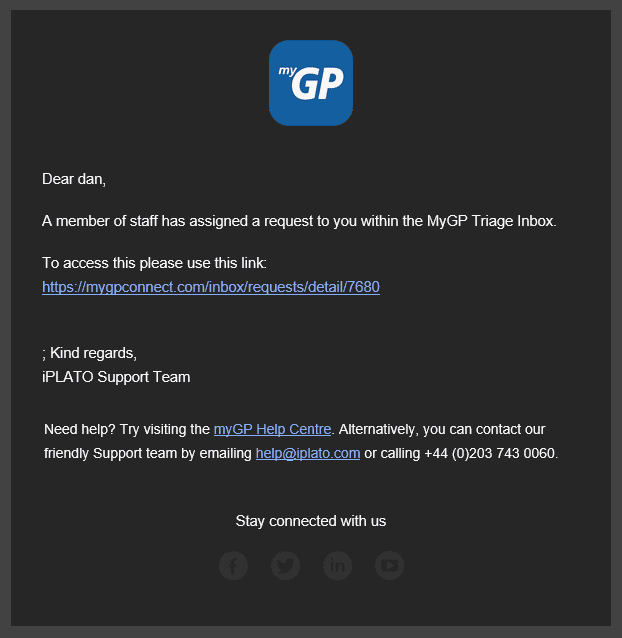This is the user flow the patient will experience:
If a patient chooses the Medical Issue triage option, they will be brought to the following screens:
- If a patient chooses a medical query, they will be asked to check their symptoms.
- If they have chosen Yes for urgent medical issues, they will be presented with this screen.
If the patient has chosen No, they will see the following screen:
- Once they have entered their details they will have a chance to check the information they are submitting.
- Once submitted, the patient will see a confirmation that the request was sent.
What happens next?
The request will be sent to practice as an email:
- The link will open the iPLATO Connect platform, and the user at the practice can then log in to action the query.
- Click here for information on how to handle a triage request.
Please Note: the average time to deal with this type of request is 2 days.